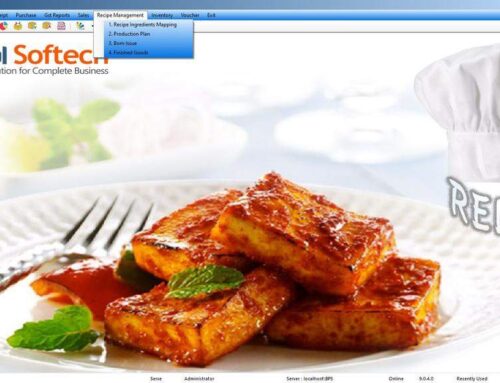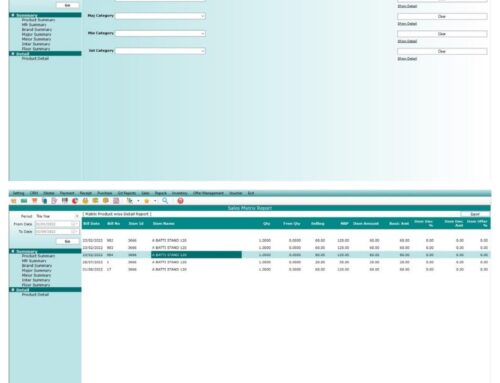Many retail software that is floating in the market have many features which are known only to the developer (sometimes even the support person have to knock the doors of developers to get things cleared). Just by giving “10000s” of configuration a software cannot be made perfect.

Upon integrating Bpartner solution tried to do a benchmark of the Add-on in a new customer place @chennai. Here is the step by step approach and time taken to configure the Weighing Scale.
Add-on – Plug and Play – A quick look
| Steps | Procedure | Time Taken |
| Step 1 | To open the box and connect the Weighing Scale Hardware to the computer | 2 Mins |
| Step 2 | Execute Relax POS | 30 Secs |
| Step 3 | Configure the Scale | 30 Secs |
| Step 4 | Start Business | – |
In less than 3 mins, complete configuration of weighing scale is done and business started like charm. RelaxPOS will be coming up with more and more add-ons to make life simpler for the retailers (either the owners or the Technical staff of the retailers). There are more add-ons which will be released very soon, which will be a boon to the retailer to run a smooth business.
Every retailer wants to stand out from the crowd and prove their location to be THE destination for the consumers. BPartner Solution’s RelaxPOS will make the dream come true for any of the retailers.
–
Retail Guru